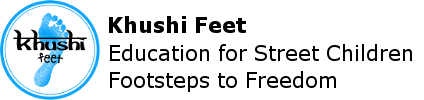Using Virgin Giving is a great way to encourage people to sponsor you, and it makes it easy for you to get the money you’ve raised to us:
On the Start Fundraising page choose cycling as your challenge, fill in your location and the date you will be riding. Where it says: Are you fundraising on your own or with other people? click ‘Just me’, then click ‘Next’.
Under ‘Charity’s name’ please search for Khushi Feet. One of the search results should look like this:
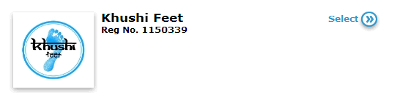
That’s us! Please select it. Fill in the rest of the page and click ‘Next’.
If you are not registered with Virgin giving you will need to do so now. Follow the instructions (it’s easy). If you are already registered, click ‘I’m already registered’ and away you go!